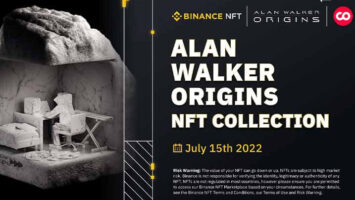The Binance NFT marketplace enables users to create and trade NFTs. Not only can they mint the non-fungible tokens on Ethereum as well as BNB Smart Chain but also transfer between both of these blockchains. Other than creators, the marketplace is great for collectors too, as they can purchase NFTs via auctions or a fixed price.
Before taking any action on the Binance NFT marketplace, i.e. creating, purchasing or selling non-fungible tokens, opening an account on Binance is required.
Begin the journey with Binance
Getting started with Binance NFT marketplace is as easy as counting numbers, provided you follow the right steps, as mentioned below:
1. Sign up for an account on Binance
An account on Binance is the way to engage in crypto trading. Opening an account is mandatory to purchase BNB.
- Click “Register” on the Binance homepage.
- Enter your email address followed by creating a strong & secure password. If there’s a referral code from someone, enter it too.
- Enter the code sent to your mobile number or email address and verify your account.
- Your account is created.
2. Verify your identity
Identity verification standards safeguard your account against fraudulent activities alongside keeping you away from corruption, terrorist financing and money laundering. In accordance with your payment channels or region, you may have to upgrade the identity verification level to enhance the safety of your account.
- Log in to your account and click “Profile” followed by clicking “Identification.”
You can also click “Verify” or “Get Verified” from the banners on the homepage.
- You will see “Verified”, “Verified Plus,” and “Entity Verification” along with their deposit and withdrawal limits. Click the button next to “Residential Country/Region” to change your country. Verify the account by clicking “Start Now.”
- Select the country you live in and make sure that it is consistent with your ID documents.
A list of verification requirements can be seen for your country/region. Click “Continue.”
- Enter your personal details in accordance with your ID documents followed by clicking “Continue.”
- Upload pictures of your ID documents. Select the type of ID and the country where your documents were issued. Verification can be done through a passport, driver’s license or ID card. Check out the options available for your country.
- Upload photos of your document by following the instructions. The ID document should be visible clearly.
Place the ID document in front of the camera. Capture the front and back of the document by clicking “Take a photo.” To proceed, click “Continue.”
- You will be asked for a selfie. Click “Upload File” to upload an existing photo from your computer.
- Click “Continue” to finish face verification.
You can also move the mouse to the QR code and complete the verification on the Binance App. Scan the QR code through the app to finish the process.
- Wait patiently, as Binance will review all your data. An email will be sent after the verification is done.
3. Purchase, deposit & transfer cryptocurrency
Now is the time to buy cryptocurrency and a few options are available to do so, as mentioned below:
- Credit/debit card: The easiest way, especially for new users.
- Depositing money into Fiat and Spot wallet: Fiat currency can be transferred from the bank account to be used on the exchange.
- Purchasing cryptocurrency from other users through P2P trading. In this case, transferring assets into your own Fiat and Spot wallet is a necessity.
4. Trade on Binance NFT Marketplace
NFTs can be traded on Binance.com via ETH, BNB or BUSD, or ETH in the spot wallet.
Finding Binance marketplace on Mini App
Binance NFT marketplace is available on App versions (iOS v2.43.0 or above, or Android v2.43.0 or above). Features of Binance NFTs can be accessed in the Binance NFT Mini App.
With the below given three steps, you can find the Binance marketplace:
1. Download the app’s latest version and log in to your Binance account.
2. On the homepage, drag down from the top to access the marketplace. “Binance NFT” can be seen under “Popular.”
3. Another way to access Binance NFT is by clicking on “More” followed by “Binance NFT.”
FAQs
We have shared the steps above to create an account on Binance.
You can sell NFTs on the Binance NFT marketplace through a live auction, a fixed price or by accepting an offer from a buyer.
Binance NFT is available on the Binance App versions (iOS v2. 43.0 or above, or Android v2. 43.0 or above).
1. Download and set up a MetaMask wallet
2. Purchase crypto
3. Transfer crypto to the wallet
4. Pick a decentralized exchange
5. Link your wallet
6. Trade the crypto with the coin you wish to get
7. Find the NFT’s Smart Contract, if the NFT doesn’t appear
8. Apply the swap
Follow the steps as mentioned above to access the Binance NFT marketplace.
The Binance NFT marketplace is among the best marketplaces for NFTs.