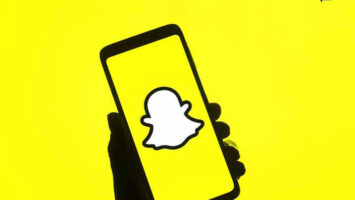You have likely heard about OpenSea if you have ever attempted to learn more about the non-fungible token (NFT) world. The platform is most likely the most well-known entry point to the NFT market, and you may be thinking of it as the market you’ll use to research and begin interacting with the NFT space.
OpenSea has emerged as the most popular marketplace for purchasing and selling NFTs. It stands out among the comparable platforms because it processes more than a million transactions each month.
How to Mint an NFT
OpenSea is the best place to sell your digital artwork today. There are numerous benefits to doing this. For example, you maintain genuine ownership of your work while still gaining additional publicity. Besides, you get paid a commission every time someone resells your NFT. You get more from your NFT the more its value rises after being sold.
Also, before starting to mint an NFT you must have a crypto wallet. You can create an account in any of the wallets like Math, Alpha, Trust, or MetaMask. In this article, we will be using MetaMask for reference.
Steps to Mint an NFT
Step 1: Create a MetaMask account
Initially, you don’t need a username and password or an email. Instead, one can log in by connecting the account with a crypto wallet.
MetaMask is one such wallet that can be used to create an account for free. Also, if you do not want to install the application over your device, then you can just add the MetaMask extension to your Chrome browser, and you are good to go.
Once done with adding the extension, now follow the instructions to get your MetaMask account by creating your passphrase and writing it down in a safe place.
Step 2: Connect Polygon Network
You will be surprised to know that the MetaMask wallet, apart from the primary Ethereum network, enables users to retain tokens on multiple networks (Ethereum mainnet).
As we are aware, Ethereum has a very high gas fee, and we are in favor of burning a huge amount of money as a gas fee(cost of minting) while creating an NFT; we will use the Polygon network to avoid that expenditure of extra money. You can do that by following the below-mentioned steps.
Select the dropdown box that mentions Ethereum Mainnet and then click on Add Network. Now fill in the details given.
Network Name: Polygon Mainnet
New RPC URL: https://polygon-rpc.com/
Chain ID: 137
Currency Symbol: MATIC
Block Explorer URL: https://polygonscan.com/
Now click on save and select the recently added network from the dropdown. Earlier, it showed Ethereum Mainnnet; now, it had Matic Mainnet.
Step 3: Open an OpenSea Account
Finally, now that we have the MetaMask wallet ready let’s link it to our Opensea account.
Choose the recently created MetaMask wallet and provide the necessary information to create an Opensea account. Your Opensea account will be set up after this step. Now go to your OpenSea profile and tap on My Collection, and select Create to make a new collection.
Step 4: Mint NFTs
Once you are done with the first collection, adding an NFT to it is very effortless. Follow the steps below:
1. Open the collection you just have created.
2. Click on Add Item
3. Upload an NFT and name it as per you.
4. Include the description of the item’s characteristics, levels, and other details.
5. Now click on Create when finished.
Congratulations, you are done now! Your NFT is now shown in your collection. Adding further, you have the option to keep it for display or sell it to the highest bidder.
STEP 5: Sell NFTs on Polygon without Gas Fee
1. Find the NFT you want to sell and click Sell in the top right corner of the screen.
2. Click and set the selling price, currency, and potential fees.
3. Click on Complete Listing.
4. Sign the transaction.
You are done now! Your NFT will be listed; you can copy its link and paste it wherever you like to increase visibility.
FAQs
Yes, you can mint your own NFT. You must have a cryptocurrency wallet and buy the cryptocurrency your blockchain accepts for transaction fees to mint an NFT. The final steps are as simple as uploading the necessary media file, creating any smart contract terms, and setting a price.
OpenSea is one of the most popular NFT marketplaces among NFT producers for free NFT minting. The platform facilitates so by removing the gas fees that Ethereum charges by allowing users to sell their NFTs on MATIC.
These minting costs are flexible and can be greater or lower depending on the task you want to accomplish. The initialization of your account is done with the first cost you’ll pay as a first-time creator. This fee will normally cost between $70 and $300 as of April 2022. After that, the second fee of $10 to $30 is required to gain access to your account.
NFTs can be minted fast. It is not necessary to wait several days to mint an NFT. You can create your first NFT or collection in a few minutes. The process is also very easy and will just take 15 minutes.
Yes, you can make your own NFT and also sell it. To do so, first, you need to have a wallet and an account on OpenSea or any NFT Marketplace you prefer. Next, create your collection on the profile and mint an NFT by clicking on ‘add items’ and creating them.
If you wish to sell it for free, then use the Polygon network, or else you can pay the gas fee for Ethereum.
You can become an NFT creator follow these steps:
1. Choose the item
2. Choose the blockchain Network
3. Set up your digital wallet
4. Pick the NFT marketplace
5. Upload
6. Set up the NFT sales setup
Anyone can become an NFT creator. You can design your own NFT marketplace in a few clicks and create an NFT.
You can create your digital art into an NFT by following these steps:
1. Select your Art
2. Select Blockchain
3. Buy Ethereum
4. Select NFT marketplace
5. Design NFT