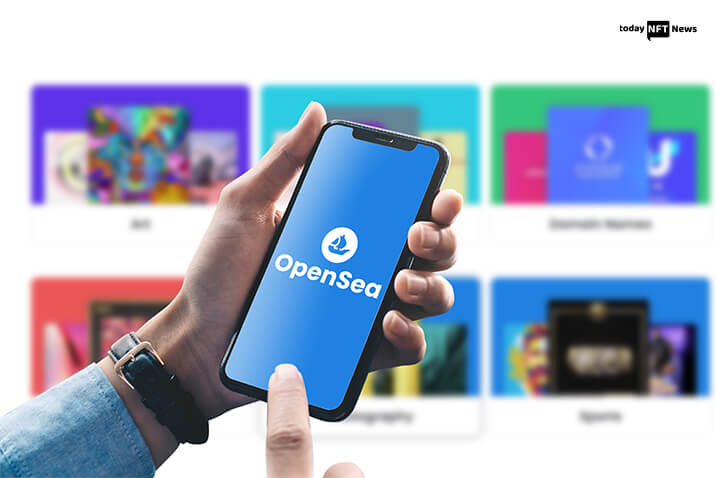OpenSea is one of the world’s most prominent NFT marketplaces with a huge fanbase among the crypto community. Founded by a US-based engineer, Devin Finzer, back in December 2017, it’s the world’s first and largest open marketplace. The platform act as a game-changing decentralized marketplace for buying and selling NFTs.
OpenSea is committed to empowering creators and business owners by changing how people perceive digital ownership and assisting in the development of the open, digital economy of the future. The OpenSea leadership team includes alumni from Stanford, Berkeley, Google, Palantir, Lyft, and Uber.
The valuation has increased to over $1 billion, all thanks to investors like Mark Cuban, Kevin Durant, Ashton Kutcher, and CryptoSuperpower a16z, making the young NFT platform a unicorn overnight.
How to Create an NFT?
To create an NFT on OpenSea, the process is very easy.
- Click on the Create button in the top right corner of the screen.
- You will land on the NFT item creation page; here, you will have access to upload your NFT file, name it, and add a description.
- Once you complete all those fields, you can now be able to customize the NFT furthermore. Including addition to an existing collection or adding properties, levels, and stats. Also, unlockable content can be added.
- On the platform, Ethereum is the pre-selected blockchain, but you have the option to mint your NFT on another blockchain also.
- Lastly, click on Create. Congratulations, you have just now made your first NFT ever.
Who Can Create an Account On OpenSea and List NFTs?
Any individual is eligible to create an account to purchase or sell NFTs with OpenSea. A user needs to have a digital currency, a crypto wallet, and an OpenSea account.
To list or sell the NFTs, the procedure is as follows:
- Open the platform and navigate to the top right of the screen and click the Profile icon.
- Click and select the NFT you want to list from your wallet. In case you do not have an NFT item available to sell or list, you need to create an NFT first then.
- Click on Sell on the top right side of the item page. You will end up landing on the listing page, where you will select the price and type of sale.
- In the case of a Fixed Price sale, the seller sets up the NFT price.
- Another type of sale is Timed Auctions.
- Lastly, the item may also be put on reserve for a specific buyer. To make it happen, click on More Options and enter their wallet address into the field Reserve for a specific buyer.
- The sale also includes OpenSea’s Service Fee of 2.5% plus Creator Earnings of 10%, making it a total of 12.5%.
- You need to Initialize your wallet also if you have never sold an OpenSea earlier.
- Once the listing is done, you will get a pop-up confirmation. To see the items listed to sell, check the profile page and select More Active listings.
Types of NFTs on the platform
OpenSea currently supports two types of NFTs.
- 1/1 NFTs – these are referred to as ERC-721 tokens on Ethereum and Polygon, KIP17 on the Klaytn blockchain.
- Semi-fungible NFTs – these are named ERC-1155 tokens on Ethereum and Polygon, KIP37 on Klaytn.
Based on these two types, there is a variety of NFT categories listed on the platform. All of these include Art, Collectibles, Music, Sports, Photography, Domain Names, Trading Cards, Utility, Virtual Worlds and etc. The platform has some of the Top listed NFTs like CryptoPunks, BAYC, MAYC, Moonbirds, Azuki, and many more renowned NFTs collections present on the platform.
Gas Fees on OpenSea
Before knowing about the Gas fee on OpenSea, let’s first know what exactly a gas fee is.
The Gas fee is paid by the users to offset the cost of the computing time and resources needed to process and validate transactions on the Ethereum blockchain. The term “Gas limit” describes the maximum amount of gas(energy) that a user is willing to spend on a particular transaction he’s doing.
Well, you will be surprised, and we believe much more stunned, to hear this one out that, OpenSea has introduced a gas-free NFT marketplace on Polygon.
By taking this step, the platform also earned the position of being the first and the largest NFT marketplace to do so, and even much more pleased to be the first to offer cross-blockchain assistance, commencing with a gas-free market on the polygon blockchain.
That’s correct! When trading on OpenSea, buyers no longer need to pay blockchain fees, and creators can now fully earn their way into cryptocurrency for the first time. So now, creating and selling it’s all gas-free on Polygon.
Do I have to pay taxes on OpenSea?
While buying NFTs from a marketplace like OpenSea, you require a Cryptocurrency. If you purchase crypto such as Ether with dollars, you are not eligible to pay taxes. On the other hand, in case you are buying an NFT with that Ether, you are now eligible to pay taxes on your purchase.
Currently, to solve this problem and help you to navigate your NFT taxes smoothly, the platform has recently partnered with CoinTracker, a leading crypto tax offering application.
What Will OpenSea Users Get
- Free tax reports for your first 50 transactions in the first year.
- Discount of 10% on all CoinTracker premium services.
- Simple and easy to manage all the NFT taxes with flexible filling options.
- CoinTracker is trusted and secure with about 500,00 users and currently tracking over $20 billion of crypto assets.
Why do I need a wallet for OpenSea?
The very first thing you’ll need is a wallet for sure. You’ll need a wallet to help convert your browser actions into blockchain transactions since you’ll be using OpenSea to communicate with other users directly on the blockchain.
Best Crypto Wallets for OpenSea
- Metamask – It is a free web and mobile crypto wallet and one of the most widely used crypto applications around the globe.
- TrustWallet – With support for over 1 million different cryptocurrencies across blockchains and mobile device management, Trust Wallet is a multipurpose non-custodial cryptocurrency wallet.
- Coinbase Wallet – A self-custody wallet that provides you total control over your cryptocurrency is named Coinbase Wallet.
- Torus – With the security assurances of non-custodial public key infrastructure, Torus is the most secure passwordless authentication and private key management platform.
How many wallets does OpenSea support?
As there are numerous banks and credit cards, there are various crypto wallet providers to pick from. They all accomplish the same thing, but each one does so in a unique way and with unique trade-offs.
At present, OpenSea extends support to more than 15 crypto wallets.
What are the Blockchain Networks available on OpenSea?
The platform now provides cross-blockchain support for the blockchains of Ethereum, Polygon, Klaytn, and Solana.
Ethereum – Token ETH
Launched in 2015, Ethereum is a decentralized, open-source blockchain with smart contract features. The ticker symbol for Ether, the native currency of the Ethereum network, is ETH. It is sometimes abbreviated as ETH.
Like Bitcoin, Ethereum currently utilizes a proof-of-work mining mechanism. Proof-of-work miners are decentralized computers that process and verify transactions using their processing capacity. Every 15 seconds, new transactions are added to “blocks” in Ethereum.
The Ethereum blockchain has a built-in mechanism called miners, who are paid in ETH.
Polygon: Native Token – Matic
A separate blockchain called Polygon (formerly called the Matic Network) offers instant, safe, and scalable transactions with Ethereum-based currencies like ETH, USDC, and DAI.
Think of Polygon as Ethereum’s younger sibling; while their respective currencies are similar, their respective blockchains differ slightly. Users will be able to create, buy, and sell NFTs on Polygon without having to pay transaction fees starting in July 2021, effectively creating a market without gas.
Klaytn: Native Token – Klay
Klaytn is an open-source, public blockchain project that was created to serve as the metaverse’s core layer of trust while respecting and empowering its community and stakeholders.
Users can buy and sell Klaytn NFTs on OpenSea by using the Kaikas wallet browser extension.
Solana: Native Token – SOL
Solana blockchain has a high speed and cheap cost and minimal environmental impact. A single global state that can handle tens of thousands of smart contracts at once and Proof of History, a distributed clock that enables low-latency, sub-second finality throughout the global state, are really what powers Solana’s performance.
Pros
- Smart contracts secure OpenSea, making fraudulent transactions nearly impossible.
- For purchasing and selling NFTs, the platform has some of the lowest commission prices.
- Without any coding or blockchain experience, you may establish your own NFT collection without any difficulty. Additionally, whereas most rivals charge money to create NFTs, this service is free.
Cons
- To operate the Opensea platform, you must have a digital wallet for Ethereum, and you can only make cryptocurrency payments.
- The buyer must pay more to meet the expenses of the high minting fees.
A Few Interesting Facts about Opensea
- The platform has two marketplaces: one is for newly minted NFTs, and the other one is a secondary market for reselling and trading.
- The most expensive NFT sold on OpenSea, so far is Bored Ape #8585, worth $2.7 million.
- Currently, there are more than four million NFTs on the OpenSea marketplace.
- It is the only NFT marketplace to cross the $10 billion mark for total sales. Current figures stans now at $10.33 billion.
Final Thoughts
There is undoubtedly an advantage in maintaining a dominant position for four full years in a field you helped to develop. Since NFTs’ creation, Opensea has been at the forefront of the industry, and it continues to be one of the most crucial marketplaces.
FAQs
Once you purchase an NFT on the platform, your ownership is not immediately updated; it is recommended to wait for a few minutes and refresh the particular page. The delay is usually faced due to stuffing on the Ethereum blockchain network. If the ownership is still not updated, you then need to re-sync the platform to the blockchain.
Similar to how you connect your OpenSea collection to your social account, now you will be able to connect your Twitter Profile. It will further add one more layer of authentication for the users on the platform.
1. Initially, go on your profile icon on the top right and click on Settings.
2. Below the Social Connections heading, click on Connect.
3. Now you will land on a page where you’ll be asked to authorize OpenSea’s link with your Twitter account. The name of your Twitter account will be visible in the top-right corner.
4. Finally, your profile page will now display your linked Twitter account on the top right side. When you click on it, the redirection will be on the Twitter account, and you will see “Ownership Verified.”
Instead of the average item price, the floor price is the lowest price for the collection items and is constantly updated. Also, in the calculating formulas, the Dutch Auctions are not included.