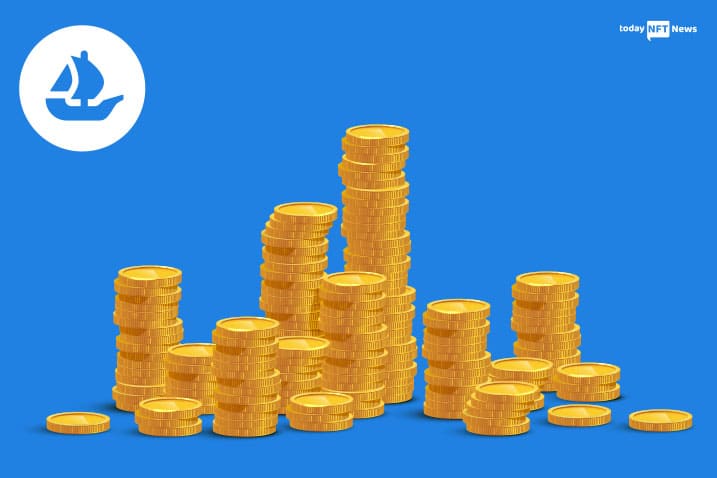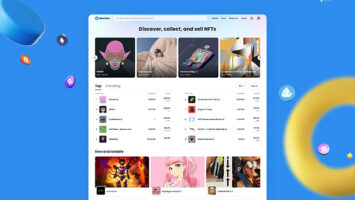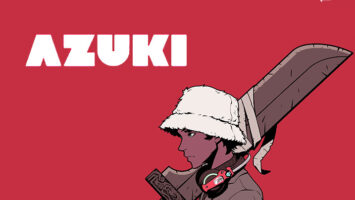SNEAK PEEK
- OpenSea to add a new feature to the platform where multiple creators can now receive earnings from a single listing.
- As per the high demand from the user’s side, the update was made.
- The announcement revealed that projects intended to donate or have multiple creators can now split their fees.
The world’s first and largest American online web3 marketplace for NFTs and crypto collectibles, OpenSea, has recently added a new feature to its platform. Now multiple creators can receive earnings from a single OpenSea listing. Could it get any better?
Due to high demand by the users and fans, this update has been made; Now, the projects that want to donate or those with more than one creator will be able to split their fees.
By popular demand: multiple creators can now receive earnings from a single OpenSea listing. Now projects that want to donate, or that have more than one creator, can split their fees.
— OpenSea (@opensea) July 27, 2022
Learn how to set this up at https://t.co/BOYEbOPzgi
The revelation was made by OpenSea over their official Twitter account, where they delightedly shared the new policy with their 1.8 Million fans. Users are very excited about the new feature that has been added to the platform as it was very much needed.
In addition to this, the recent move will prove beneficial for collaborations. However, it should be noted that this feature is only available for collections and not individual NFT listings. The fans were amazed by this update and praised OpenSea for getting better with each passing day.
NFTs have one fascinating feature that can be programmed to pay a creator his earning fee every time the NFT is sold, allowing the creators to earn fairly for their digital artwork. The creator is paid every time an NFT is transferred from one wallet to another after a purchase.
On OpenSea, direct adjustments to creator revenues for Solana and NFT collections are not possible. Instead, you must set or modify your creator earnings on-chain for Solana.
To check your creator earnings payouts, go to your collection page, select the three-dot menu on the top right, and now select Creator earnings.
Creator earnings percentages can only be changed by the collection’s owner. Therefore, you must ask the collection owner to make the changes if you encounter an issue when updating creator earnings.