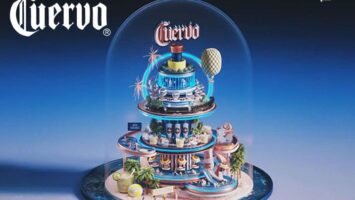On October 15, Decentraland took to Twitter to share a glimpse about #DCLMVMF22 with Kraken exchange.
Get ready…#DCLMVMF22 with @krakenfx https://t.co/7bU1aiUWRG pic.twitter.com/8BDwdPso0p
— Decentraland (@decentraland) October 14, 2022
On October 17, detailed insights were shared such as 15 stages with more than 100 popular artists.
Announcing Decentraland Metaverse Music Festival 2022 🤘
— Decentraland (@decentraland) October 17, 2022
🗓️ Nov 10-13
📍15 unique stages
🎵100+ artists across all genres, including @OzzyOsbourne, @DillonFrancis, @souljaboy and more!
🎟️ Free for all to attend
🐙 Presented by @krakenfx #DCLMVMF22 https://t.co/GYefV5JXW6.
Today NFT News also reported about the metaverse music festival 2022 in Decentraland. Now we have another important update to share.
Decentraland has shared a step-by-step guide to enable create Wearables and Emotes (animations) for #DCLMVMF22.
Step-by-Step Guide for creating Wearables and Emotes for #DCLMVMF22. ⬇️
— Decentraland (@decentraland) October 20, 2022
1. Go to the Collections tab in the Builder https://t.co/p7PLR5H2nb
How to create Wearables and Emotes?
If you were waiting for this eagerly, follow the steps explained below.
- In the builder, visit the Collections tab.
- Make a New Collection. Once done with that, add either the festival-inspired Wearables or Emotes you have created.
- Enter the asked details like Gender (for Wearables), Category, Price, Name, Rarity, Play mode (for Emotes).
- In the Editor, add the tag MVMF22 without “#.” Click Save.
- When items look good, follow the guidelines mentioned in the documentation. Return to the collection followed by clicking PUBLISH.
- Abide by the prompted steps and pay the publication fee. After the collection has been published, curators will share their feedback in the forum, in case any changes are required in the collection.
7. Upon approval of the collection by curators, turn on the ON SALE toggle to put the collection for sale.
8. Everything is done. People will now find your items that are displayed in the new Festival Marketplace Section.
For those who have made Emotes, submitting them to the Emote Contest is required. The submission must be done before October 31.